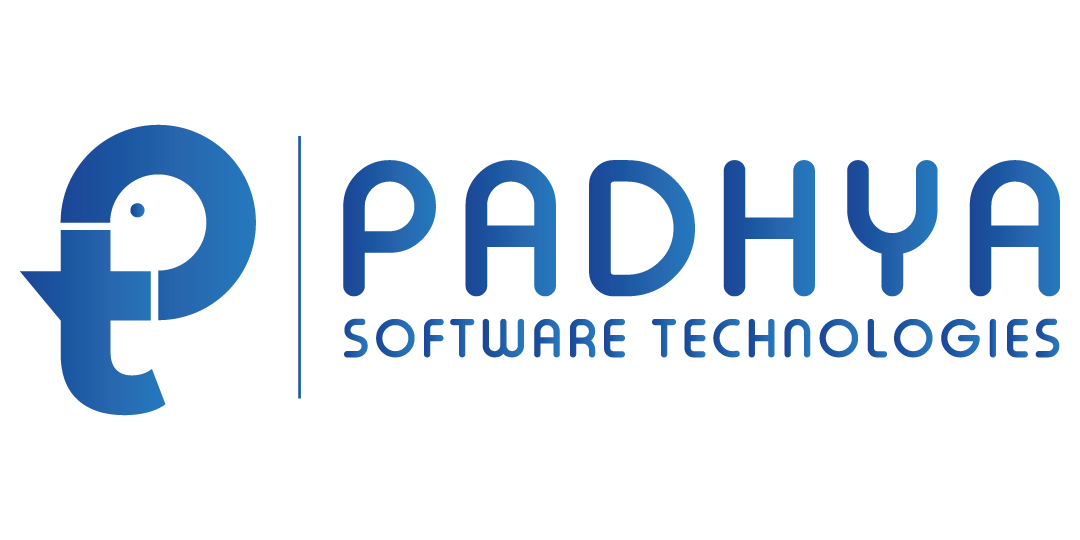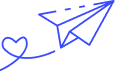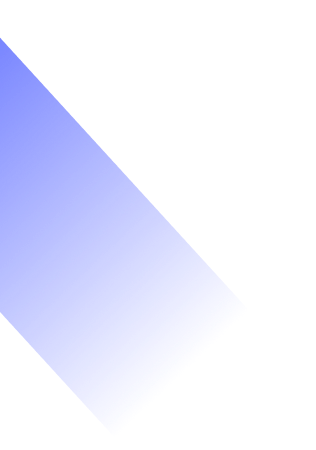- By Admin
- 02 Aug, 2025
- Technology
In today’s fast-paced digital landscape, users expect more than just a website—they expect an experience. Gone are the days when a basic layout and functional design were enough. Today’s web audience expects more—emotion, storytelling, interactivity, and a personal touch. Your website isn’t just a static page; it’s a dynamic reflection of your brand’s identity.
To truly engage and convert visitors, businesses must shift from building websites to crafting experiences. These experiences should resonate emotionally, provide intuitive guidance, and create a lasting impression. Let’s explore how experience-driven design can turn ordinary websites into powerful digital ecosystems.
1. Design for Emotion: Create a Website That Feels Alive
Functional design is foundational—but emotional design is transformational. The moment users arrive on your website, they should instantly connect with the essence of your brand. Emotionally intelligent design strengthens trust and encourages deeper engagement.
Tactics to design with emotion:
- Color Psychology: Use brand colors that evoke trust, joy, serenity, or excitement depending on your business goals. For instance, blue conveys reliability, whereas red evokes a sense of urgency.
- Custom Imagery and Videos: Replace stock photos with original visuals that align with your brand story.
- Micro-interactions: Hover effects, animated icons, and scroll-based reveals add a sense of responsiveness.
- Empathetic Microcopy: Write with compassion. Friendly button text like “Let’s Start” or error messages that say “Oops! Something went wrong—let us help” humanize the digital experience.
Emotional web design connects users to your message. It builds loyalty beyond logic.
2. Interactivity is the New Engagement Engine
Users don’t just want to see—they want to interact. An interactive website fosters exploration, reduces bounce rate, and increases time-on-site.
Engaging interaction ideas:
- Scroll-Based Storytelling: Guide users through a visual journey using animations that unfold as they scroll.
- Interactive Quizzes and Product Builders: Help users discover personalized solutions while making the experience fun.
- Click-to-Reveal Content: Let users uncover hidden sections for deeper exploration.
- Animated Metrics or Live Data: Real-time counters or stats make information dynamic and trustworthy.
Modern users value engagement over explanation. When your website encourages interaction, it transforms passive viewing into active participation.
3. Personalization: Make Every Visitor Feel Seen
Amidst the sea of generic content, personalized experiences give your brand a distinct advantage. Websites that adapt to users’ preferences and behaviors perform better, convert more, and foster lasting relationships.
How to personalize user experience:
- Location-Aware Content: Show region-specific offers, pricing, or language versions.
- Behavior-Based Suggestions: Recommend relevant blogs, services, or products tailored to users’ previous interactions.
- Smart CTAs: Adapt calls-to-action based on whether the user is new, returning, or already a customer.
- User Profiles and Dashboards: Enable saved preferences, progress tracking, or order history for logged-in users.
Even small efforts—like greeting users by name or reminding them of items left in their cart—create a deeper emotional connection.
4. Seamless Navigation: Guide Without Friction
Your website’s navigation should function like a clearly marked path—intuitive, straightforward, and effortless to follow. If visitors struggle to locate what they need within a few clicks, they’re likely to exit.
Best practices for intuitive navigation:
- Responsive Menus: Mobile-friendly, collapsible menus that adjust based on screen size.
- Logical Content Flow: Arrange content in a step-by-step structure that feels natural.
- Sticky Headers & Search Bars: Keep tools visible as users scroll.
- Breadcrumb Trails & Internal Linking: Help users backtrack and discover related content effortlessly.
User-centric navigation ensures that your content is both accessible and enjoyable to explore.
5. Tell a Story with Visual Flow
Your website should read like a compelling story—from the hero section to the final CTA. Each element should flow into the next, guiding the user through your message.
Tips for visual storytelling:
- Use a Strong Hero Section: Start with a captivating headline and an engaging visual or video that introduces your brand’s purpose.
- Break Up Text Visually: Use infographics, illustrations, and short video loops to support key points.
- Section Transitions: Use color shifts, background images, or parallax effects to separate content while maintaining continuity.
- Narrative CTAs: Instead of “Click Here,” try “Start Your Journey” or “Let’s Grow Together.”
Storytelling makes your content memorable. It transforms your site from a static space into a dynamic journey.
6. Performance and Accessibility: Experience for Everyone
No matter how beautiful or interactive your design is, it won’t matter if it’s slow or inaccessible. True digital experiences are inclusive and optimized.
Performance and accessibility essentials:
- Fast Loading Times: Compress images, lazy-load content, and use a reliable CDN.
- Mobile Optimization: Design for touch gestures, thumb-friendly buttons, and vertical scroll.
- Accessibility Standards: Use proper alt-text, color contrast, and semantic HTML to accommodate all users, including those with disabilities.
- Cross-Browser Compatibility: Ensure your site functions properly across Chrome, Firefox, Safari, and Edge.
Speed and accessibility are not technical afterthoughts—they are integral to the user experience.
Conclusion: Design Experiences, Not Just Interfaces
Today, users don't remember the websites that worked—they remember the ones that moved them. To stand out in the digital world, your site must do more than look good or load fast—it must connect, engage, and evolve with your audience.
From color choices to navigation structure, from microcopy to motion design, every element should serve a purpose: to create an experience that feels effortless and unforgettable.
When you stop designing for clicks and start designing for connection, that’s when your website becomes a true growth engine.